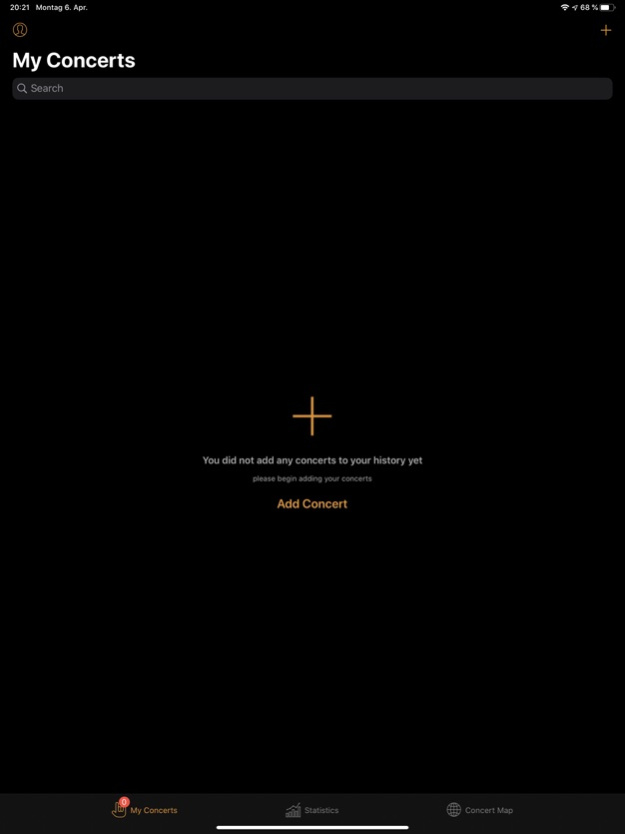Gigography 2.1.0
Continue to app
Paid Version
Publisher Description
Are you a musician or a fan and often ask yourself the following questions which you find difficult to answer, if at all:
How many concerts did I play or visit last year ?
How many concerts of my favorite band did I ever visit ?
How many times have I ever been to that venue?
In how many different countries did I play or see concerts in 2017?
Then this app is for you!
Features:
- Track all your concerts by entering artists, venue and date.
- List your concerts grouped by year, artist or venue.
- View your detailed concert statistics. (In-App purchase)
- See your visited venues on one map and flyover venue locations.
- photos taken on the day of an event in the region of the venue are now automatically added to the event (photo library permission needed)
- additional photos can be added manually independent of date and location, e.g. for adding tickets, tour rider information or tour posters afterwards or in advance.
- iCloud support to sync your data between all iOS-devices
- add events to your calendar with swipe-to-right gesture
- route to event-venue with swipe-to-right gesture
- augmented reality experience for venues located in the nearby area of 100km
- Sign-In with Apple
Feb 6, 2024
Version 2.1.0
export and share your concerts as csv from the statistics.
About Gigography
Gigography is a paid app for iOS published in the Food & Drink list of apps, part of Home & Hobby.
The company that develops Gigography is Sebastian Vollmer. The latest version released by its developer is 2.1.0.
To install Gigography on your iOS device, just click the green Continue To App button above to start the installation process. The app is listed on our website since 2024-02-06 and was downloaded 1 times. We have already checked if the download link is safe, however for your own protection we recommend that you scan the downloaded app with your antivirus. Your antivirus may detect the Gigography as malware if the download link is broken.
How to install Gigography on your iOS device:
- Click on the Continue To App button on our website. This will redirect you to the App Store.
- Once the Gigography is shown in the iTunes listing of your iOS device, you can start its download and installation. Tap on the GET button to the right of the app to start downloading it.
- If you are not logged-in the iOS appstore app, you'll be prompted for your your Apple ID and/or password.
- After Gigography is downloaded, you'll see an INSTALL button to the right. Tap on it to start the actual installation of the iOS app.
- Once installation is finished you can tap on the OPEN button to start it. Its icon will also be added to your device home screen.